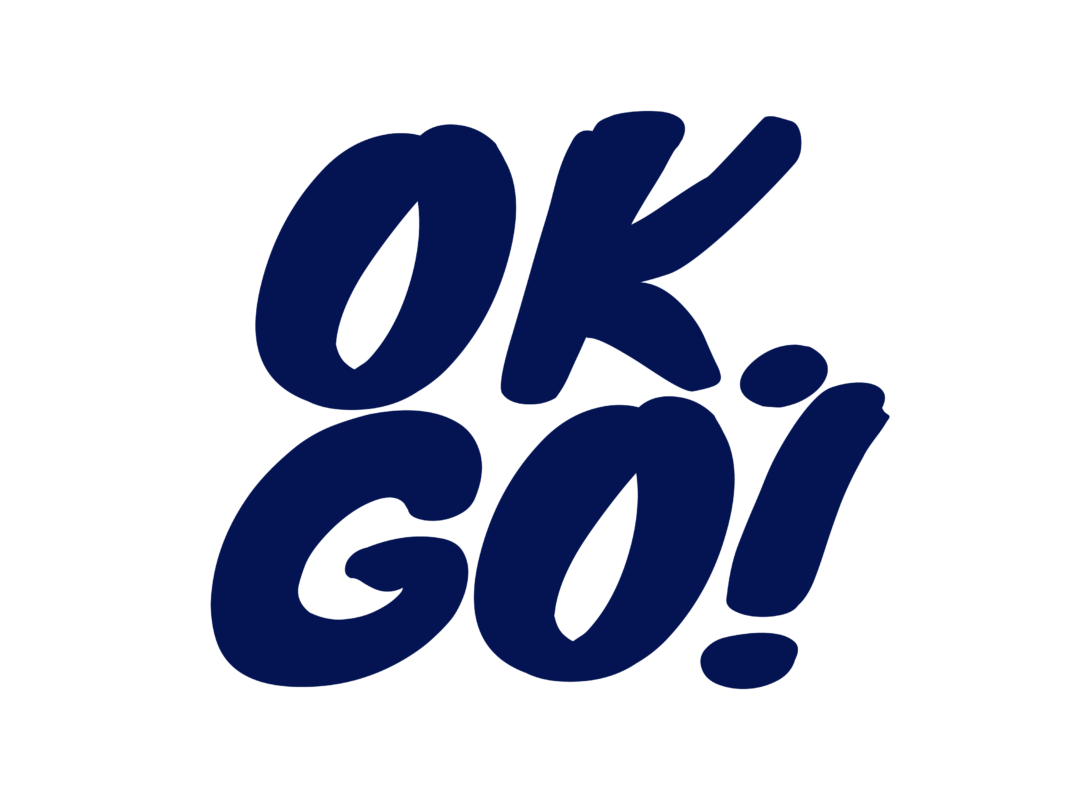Learn from our Question Bank
General Information
You find the bikes in the OKGO designated hotspots and in the LINKA GO app.
You can see all available bikes in the LINKA GO app.
You have to be 18 years of age to ride the OKGO bikes.
Your rental period can be a maximum of 12 hours at a time.
The bikes are of regular type with 7-gears and foot-brake. A basket in the front big enough to store a smaller bag. Maybe trunks and a towel or your lunch pack?
You can reserve a bike in the app for 10 minutes prior to rental.
You can ride wherever you want – but make sure to stay on path! No gravel or sand, it can cause flat tires and trouble with the gears.
You are more than welcome to bring your own helmet as we do not provide them.
No child seats available.
Payment and Fees
You find the accurate rates in the app and here on our webb.
Register your preferred payment method in the app, You can use credit/debitcard, ApplePay or GooglePay.
You don’t need a membership, just register your preferred payment method in the app.
No, you need a valid credit/debitcard or ApplePay/GooglePay.
Yes, a hold is placed on your credit card. This is also referred to as a Pre-authorization. The purpose of the hold is to ensure the credit card is valid before the bike is unlocked.
Your receipt will be available by e-mail after your ride.
A rental may be cancelled if the lock battery is too low when starting the rental, or if the LINKA GO app was unable to connect to the lock. When a rental is cancelled, the hold is immediately released.
After a charge is cancelled, it may take multiple days to disappear from your bank statement.
We have a stolen bike fee issued of 8000 sek. All theft and damage will be reported to the police.
Start the Ride
You need to be 18 years of age and fit to ride a bike.
Practical requirements:
- A smartphone with internet connection and bluetooth
- Location permission and bluetooth permission
- Battery capacity to last until the ride is finished
- A valid credit/debitcard or GooglePay/ApplePay
Users should have a device running iOS 9.0 or higher. The LINKA GO app will run on all iPhones after iPhone 4s, or all iPads after iPad 2.
Android users should have a device running Android version 5.0 or higher.
The LINKA GO app is available for download here:
Start by downloading the LINKA GO app.
- Grant location permissions
- Finish the tutorial screens.
- Select the ”OKGO” fleet.
- Accept the service agreement.
- Register for a LINKA GO account:
Registration can be done by using an email and password, or using your Facebook account. On users with iPhones, there is also the option of using Sign In With Apple. - Done!
In the app you will see a map with the bike locations. Click on a specific bike to see details for that bike.
To start a rental, you must be next to the bike. Add the 4-digit-BIKE ID to start your rental.
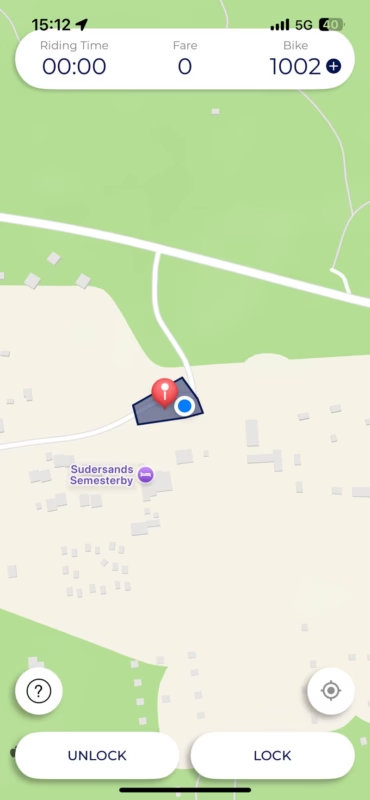
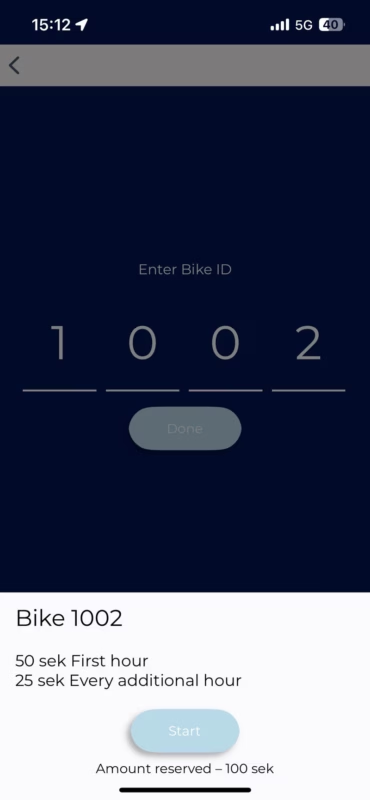
For unlocking to take place, bluetooth on the phone must be switched on. On iPhone, bluetooth permission must be granted.
First, the app will prompt to press the power button on the LINKA device. If the LINKA device is in sleep mode, pressing the power button will wake up the device.
Yes you can. This is how:
- Once you have unlocked a bike, press the ”+” button, ”’add bike” and enter bike number to unlock another bike.
- To pause and lock the bikes during the rental period, select the bike you would like to control via the popup dialog.
- To end rental, lock up and end ride for each bike individually. Once all the bikes have been locked up, the rental will end. If payments are enabled, the credit card will be charged only after all bikes are locked and the rental has been completed.
Don’t move the bike when it’s locked! The bike is tracked with GPS and it will alarm and be reported for risk of theft.
Check the bike and make sure that everything is in order. Gears, brakes, tires and equipment.
Adjust the saddle to your preferred height.
During the Ride
Absolutely! To pause the ride, press the “Lock” button and then select “Pause Ride”.
When the rental is paused, the bike is locked while your rental is ongoing. For example, if you would like to make a stop at a store, pause the ride and lock the bike. Remember – the fare will continue to be charged while the rental is paused.
To resume the ride after it is paused, press the “Unlock” button in the LINKA GO app. This will unlock the bike and allow you to continue your ride.
Report the issue in the app. Our operations team will be notified immediately and work to resolve the issue.
Take the bike back to the nearest rental station, end ride and try a new one.
After the Ride
To end your ride you have to take the bike back to a OKGO hotspot.
- Once you have parked safely in the stand, press the “Lock” button and then select “End Ride”.
- As with unlocking, bluetooth is used for locking. You must enable bluetooth on your phone to allow locking.
- To lock the device, the app will ask the user to hold and slide.
You have to park your bike at an OKGO hotspot to be able to finish your ride.
If you want to temporarily pause and lock the bike, it is possible. See the section ”during the ride”.
After the rental has ended, the app will display a screen indicating the rental details. This includes the duration, fare, and the start and end location of the rental.
While on rental, open the maintenance page in the app and report a maintenance issue. An email is sent immediately to our operations personnel and we start solving the problem.
To view all previous rentals, press the “Rides” button on the left menu in the app to open the Ride History page.
Select a specific rental to see its ride details.
Troubleshooting
- Make sure you have downloaded the latest version of the app.
- For unlocking to take place, bluetooth on the phone must be switched on. On iPhone, bluetooth permission must be granted.
- If you need to wake up the lock
First, the app will prompt to press the power button on the LINKA device. If the LINKA device is in sleep mode, pressing the power button will wake up the device. - Occasionally the device will be unable to lock due to interference with the spoke of the bicycle on the locking ring of the LINKA device. When this happens the locking ring on the device will retract, and you will be prompted to adjust the bike to ensure there is no interference, and then retry locking.
Get in touch
Can’t Find what You are Looking For?

Support
The OKGO-team is here to help!
E-mail us at support@okgo.se or contact us via facebook or instagram
(During the rental season we answer rapidly, at least every day between 10–17)